Installation SSL on CPanel
Installation of an SSL certificate in a CPanel environment
The installation process for an SSL certificate in a Cpanel environment is a very simple task. We will just have to follow a series of simple steps that we detail here:
Purchase and download your certificate
Elige aquí el certificado que más se ajusta a tus necesidades. Descárgalo y ten a mano todos los ficheros que te serán proporcionados. Para saber más sobre estos ficheros, puedes consultar nuestro documento sobre Información General.
Instalación
To start the process, you will have to go to the section "SSL/TLS", within the "Security" section of Cpanel dashboard.
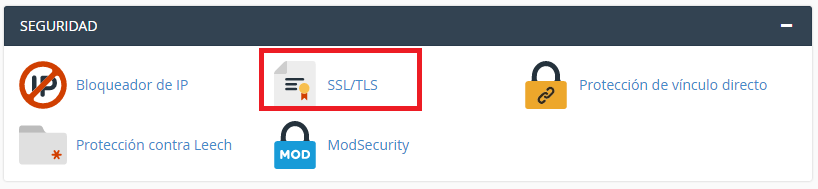
After that, you must click on "Manage SSL sites".
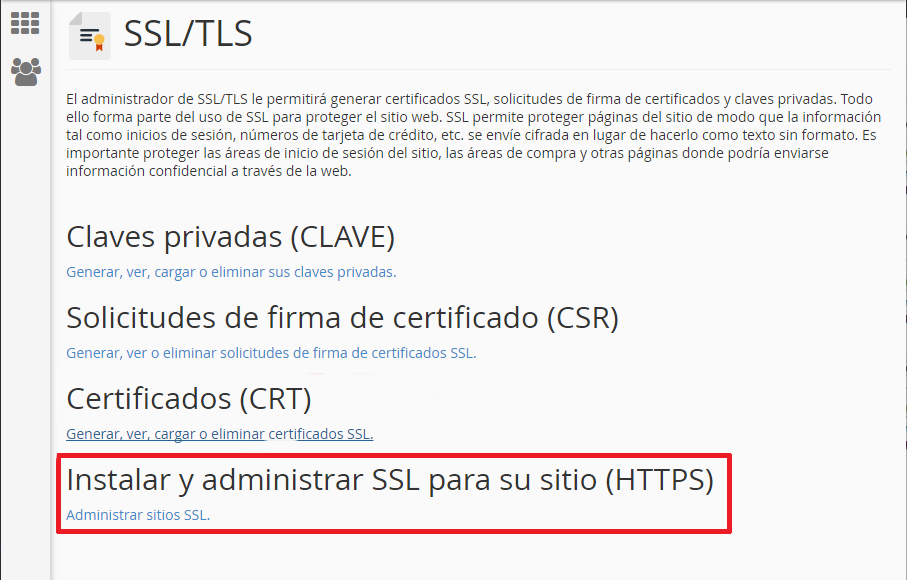
At this point, we are on the last step. In the 'Domain' section we must select the domain for which we have contracted the certificate. Then, and with our certificate by hand, we must extract the contents of the files in text mode. To do this, we will use any plain text editor such as 'Notepad' or 'Wordpad' in Windows. In a Linux enviroment, we can use 'gedit', 'vim' or 'nano'. Once we are ready and we should procced the following way:
- Certificate (CRT): here we place the main certificate
- Key (KEY): We place here the RSA key that you used to generate the CSR. If you asked us to generate it, this file should be included in the certificate folder
- CA Bundle (CABUNDLE): This space is reserved for chain certificates or 'Intermediate CA', and it will be necessary only for some kind of certificates. If this is your case, you must copy here the text of all the chain certificates that you have, separated with a line break each one of them
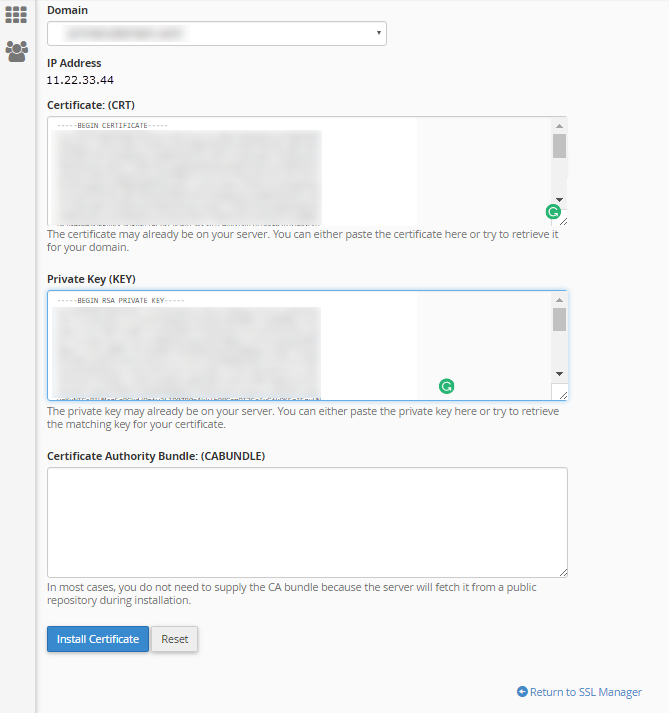
This documentation is developed for a 60 version of CPanel. Other versions may be different in your procedure.
[Source: Official Cpanel Documentation]
Big Saves
